What makes a great CD Baby music product page?
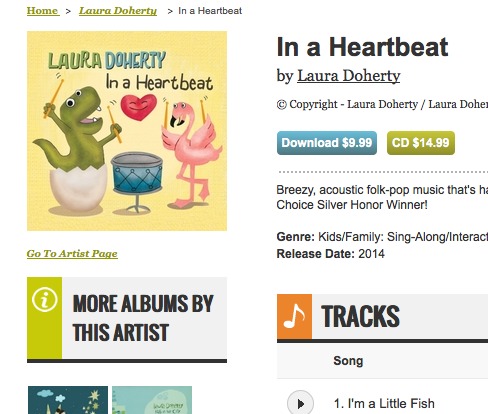 Someone has landed on the CD Baby page for your album or single. You’re close to making a sale.
Someone has landed on the CD Baby page for your album or single. You’re close to making a sale.
Your potential fan has either found your music by:
* browsing on cdbaby.com.
* searching for you online.
* linking from a website, email newsletter, or social.
Now it’s time to “close the deal.” (That really is an awful saying, isn’t it? But you get the point.)
How to optimize your CD Baby album or single page to make the best impression
1. You need a striking album cover
It’s the first thing someone sees. And that’s good. Your CD Baby page puts the attention where it should be, on YOUR album (or single). Hopefully your album cover makes people want to click the play button. If so, well done. If not, you still have time to capture their imagination when you…
2. Write an evocative “short description”
Describe your music in one or two sentences. This is not the place for music theory. Appeal to the SENSES. What does your music taste, feel, look, and sound like? Once you’ve got something you like, ask your fans and friends what they think. Did their eyes glaze over? Keep revising your description. Did they light up with curiosity? I think you’ve got your short description.
3. Sell downloads AND physical
Customers want options. Use your product page to offer both CDs (or vinyl) and downloads in the same place. If your fans want digital music, they can to choose between CD-quality download (FLAC), hi-quality MP3, or standard MP3.
4. Double-check your links
Every external link from your CD Baby page should be current and active. No dead links! No stale links! Are you sending people to MySpace from an older album page? Maybe it’s time to switch that to your website or YouTube channel.
5. List relevant genres and RIYL suggestions
With CD Baby, you can categorize your music in a few ways: two top level genres, two sub-genres, a mood, and several sounds-like artists (“Recommended If You Like…”). This information is super useful for any visitor to your page, as it helps them form a sonic picture and hopefully makes them want to dive deeper.
But another reason to make sure your genre and RIYL selections are accurate is because that data informs how customers will discover your music within our store while browsing.
Do you REALLY sound like Radiohead? Or do you just like their music? Are you REALLY psychedelic pop? Or did you just put a backwards guitar solo at the end of one of your folk songs? Make sure to ask your fans and friends for their input here as well.
6. Give away a FREE download and allow your fans to stream full tracks
Nothing will help someone make up their mind quicker than actually hearing the music! Letting people listen instills confidence in their purchase. And if someone hears a song and says, “Oh nevermind, this isn’t really my thing” — that’s fine — because the last thing you want is for someone to feel misled or ripped off.
7. Share the most interesting details about your music in the notes section
You have quite a bit of space to tell customers about your music career, the recording process, the story behind the songs, and whatever other highlights you think are worth mentioning. In my opinion, the notes are not as important as your short description, but they do give a more long form opportunity to hook listeners.
8. Encourage customers and fans to leave reviews
Even though this item is towards the end of the list (and the reviews are displayed towards the bottom of your CD Baby product page), it should be one of your top priorities. People not only want to feel safe when they purchase something, they also want to feel smart, stylish, hip, and discerning. A bunch of positive reviews on your page will confirm that they’ve got great taste in music. Which brings us to…
9. Make great music
Ultimately, this is what it’s all about. Until someone has actually heard your songs, the music is the LAST thing that matters. Once they’re listening, the music is the ONLY thing that matters. So make it count.
—-
As a buyer, what do you need to see or hear before purchasing music? As an artist, what has helped you sell music on CD Baby? Let us know in the comments below.
Check out Laura Doherty’s music on CD Baby!
The post What makes a great CD Baby music product page? appeared first on DIY Musician Blog.
Source: Musician Resources
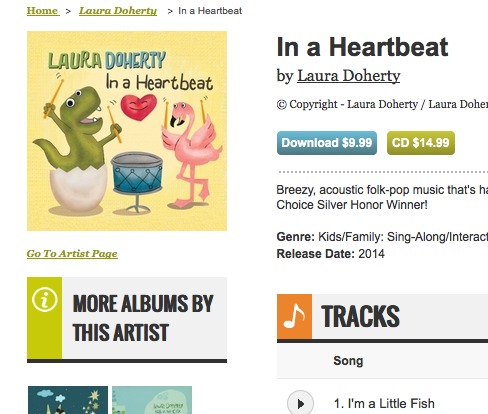
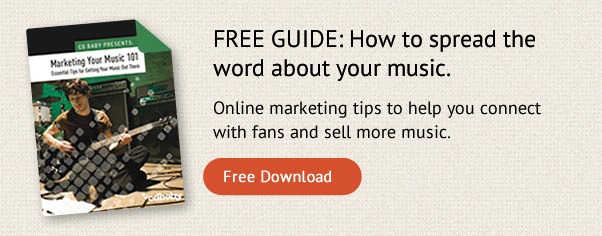


Leave a Reply
Want to join the discussion?Feel free to contribute!