How to post an update on Apple Connect (Apple Music’s new social network)
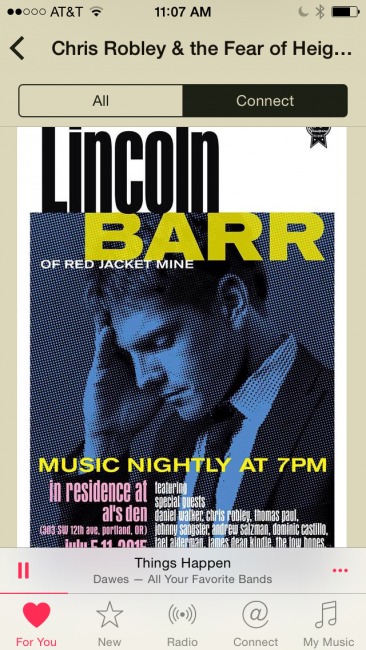 Connecting with your fans on Apple Music
Connecting with your fans on Apple Music
I just posted my first update on Apple Music using Apple Connect, the streaming service’s social networking feature, and I figured I’d share some step-by-step instructions.
Before you can use Apple Connect, you’ve got to:
* get your music onto Apple Music,
* download Apple Music onto your device, and
* familiarize yourself with this new streaming service.
From there, sharing content with your fans on Apple Music is pretty easy.
Here’s a quick tutorial with screenshots on how to post an update on Apple Music
1. Open Apple Music on your device, go to “Connect,” and click the compose icon (to the left of the magnifying glass search icon).
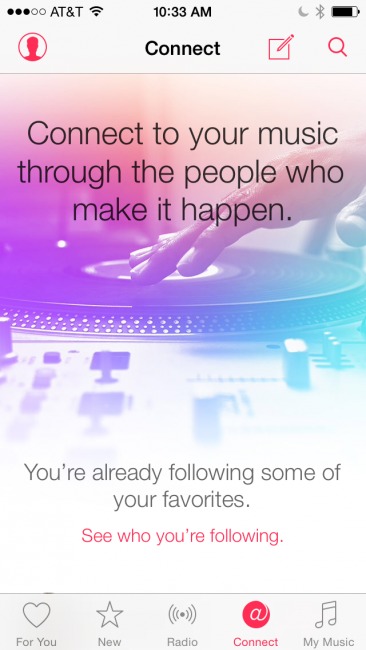
2. Compose your update. If you want to add media (video, audio, etc.), click the + icon. If you manage multiple artist accounts, you can change the artist profile by clicking on the artist name in the “Post To” field.
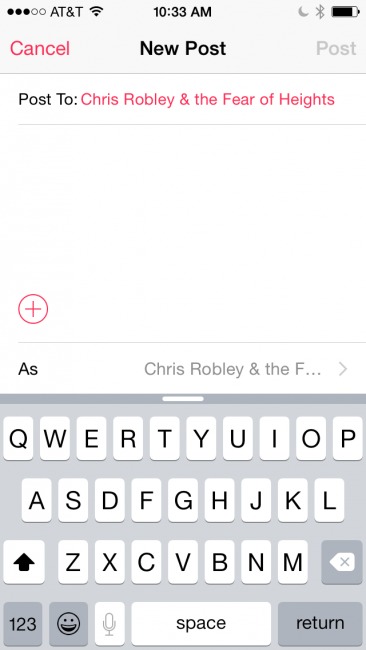
3. Add media (if you want).
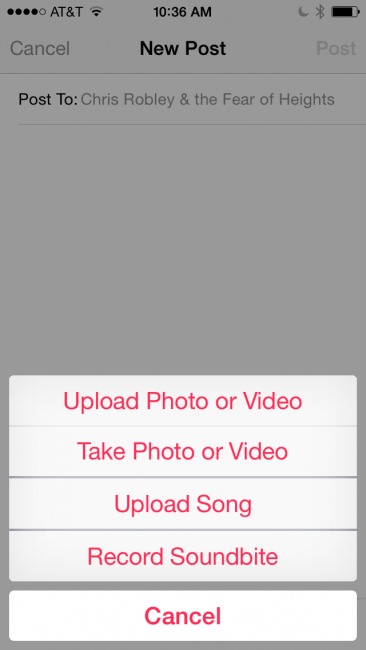
4. Click “Post” to share your update with followers on Apple Music.
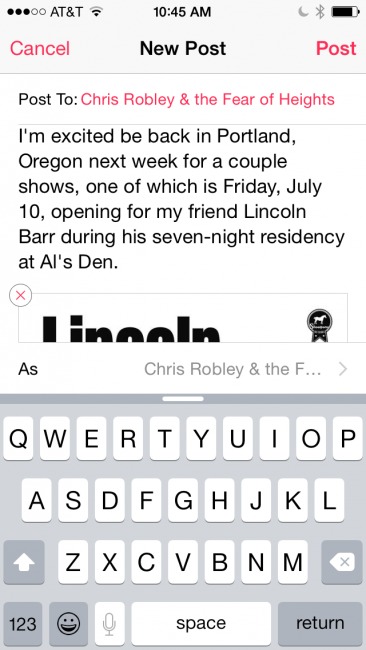
5. Now, check to make sure it updated on your profile! Search for your artist profile on Apple Music (by clicking the magnifying glass icon). Then click “Connect” (to the right of “All”).
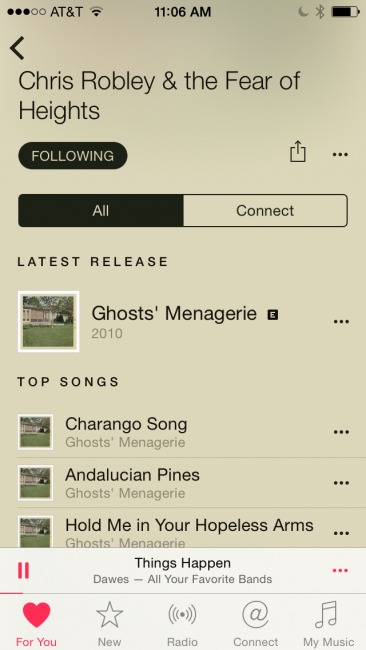
6. Alright, it worked…
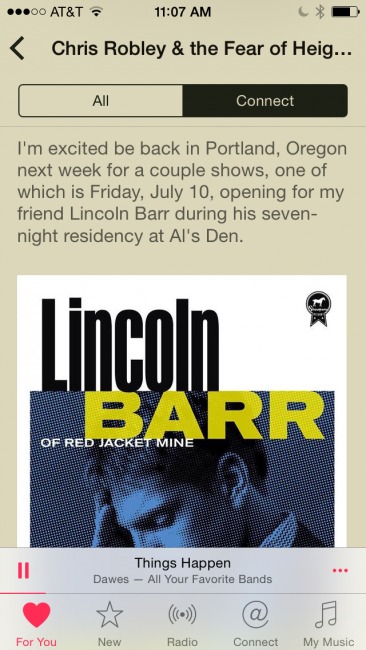
—-
Over the next week or so, I’ll play around with Apple Connect some more. What can artists customize? What else can it do? I’ll let you know what I find out. And if you beat me to it, please leave a comment here with details. Thanks!
The post How to post an update on Apple Connect (Apple Music’s new social network) appeared first on DIY Musician Blog.
Source: Musician Resources
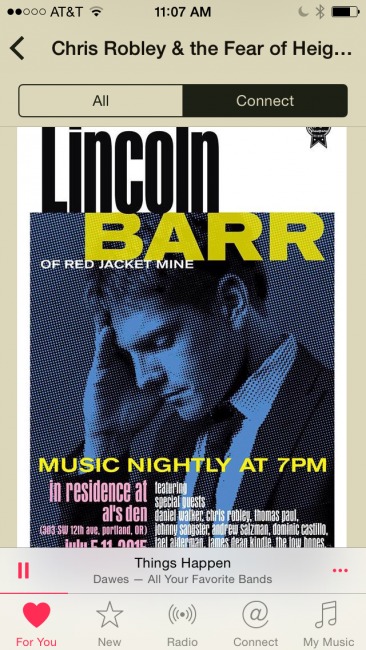
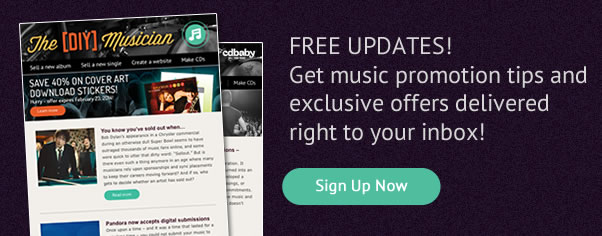

Leave a Reply
Want to join the discussion?Feel free to contribute!