Dimensions for social media images
How should you size your social media cover photos and profile pictures?
The header sections of your social media profiles are prime real estate for promoting your next album release, crowdfunding campaign, or tour dates. And your smaller profile photos give you a great branding opportunity. But isn’t it a pain how each platform has different image requirements?
Well, I can’t help you solve THAT problem; you’ll either have to design a bunch of different images or have fun with resizing and cropping. But I thought it might at the very least make things easier for musicians to have all the various dimensions and file size guidelines for the big social media sites in one place. So here’s that blog post!
IMPORTANT NOTE: social media sites love switching things up on us overnight, so these guidelines may change. I’ll try my best to update this post accordingly. The following image requirements are current as of 04/24/15.
Your Facebook page’s profile picture and cover photo
Your Facebook page’s profile picture:
* Displays at 160×160 pixels on your Page on computers, 140×140 pixels on smartphones, and 50×50 pixels on most feature phones
* Must be at least 180×180 pixels
* Will be cropped to fit a square
* Is located 16 pixels from the left and 176 pixels from the top of your cover photo on computers
* Is located 24 pixels from the left, 24 pixels from the bottom and 196 pixels from the top of your cover photo on smartphones
Your Facebook page’s cover photo:
* Displays at 851 pixels wide by 315 pixels tall on your Page on computers, and 640 pixels wide by 360 pixels tall on smartphones
* Doesn’t display on feature phones
* Must be at least 399 pixels wide and 150 pixels tall
* Loads fastest as an sRGB JPG file that’s 851 pixels wide, 315 pixels tall and less than 100 kilobytes
For profile pictures and cover photos with your logo or text, you may get a better result by using a PNG file.
Example of computer display:
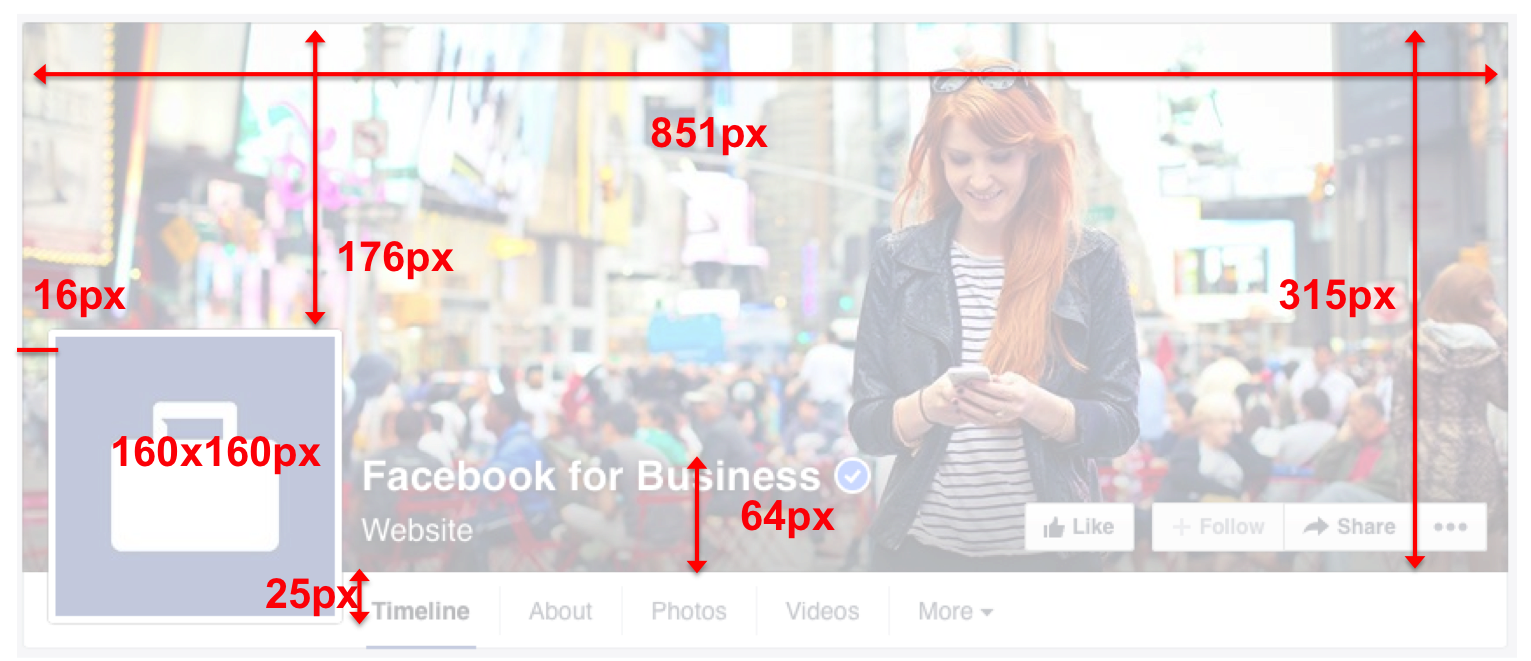
Your Twitter profile’s header photo and profile photo
Your the recommended dimensions for your Twitter header photo are 1500×500 pixels.
The recommended dimensions for your Twitter profile photo are 400×400 pixels.
Photos can be in any of the following formats: JPG, GIF, or PNG. (Twitter does not support animated GIFs for profile or header images.)
Your YouTube channel art and channel icon
YouTube channel icon — Upload a square, high-res (800×800) image that is recognizable and looks great when displayed at smaller resolutions (so use text sparingly). This image will be your channel’s icon throughout all of YouTube. If your channel is linked to G+, you can use an image you’ve previously uploaded to your G+ account. You can access this from your YouTube account page. Image file can be JPG, GIF, BMP, or PNG (no animated GIFs).
YouTube channel art — Channel art is the banner/header that appears towards the top of your channel when viewed on a desktop. Upload a large image (2560×1440) with the most important visual elements located in the inner 1546×423 area (so they’ll still appear when the image is scaled for mobile and tablet). See the image below for various display dimensions.
Maximum file size for the channel art is 2mb.
Check out YouTube’s channel art tips and template here.
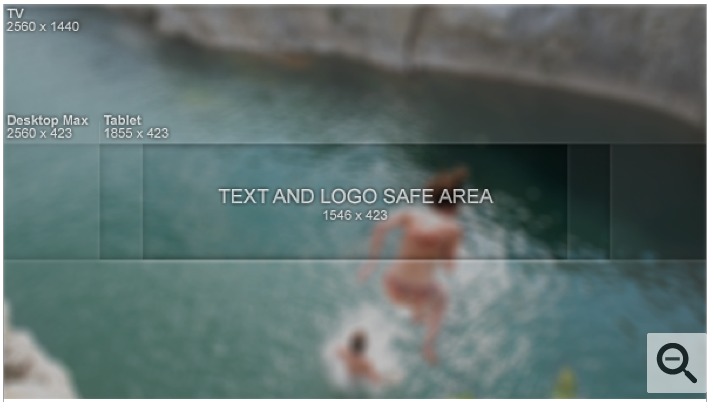
Your Google+ profile photo and cover photo
Your G+ profile photo is the smaller, circular photo near the top left of your profile.
Bigger photos look better. The smallest size you can use is 250 x 250 pixels.
Any new profile photo you upload from your computer will also be saved in your public “profile photos” album.
Your G+ cover photo is the large photo featured at the top of your profile.
Recommended dimensions for the G+ cover photo are 1080 x 608 pixels. The smallest photo you can choose is 480 x 270 pixels, and the largest photo you can choose is 2120 x 1192 pixels.
—-
Well, that covers Facebook, YouTube, Twitter, and G+. Which other platforms do you use that allow you to upload custom cover photos and icons? Let me know in the comments below, and I’ll make an effort to expand this post accordingly.
The post Dimensions for social media images appeared first on DIY Musician Blog.
Source: Musician Resources
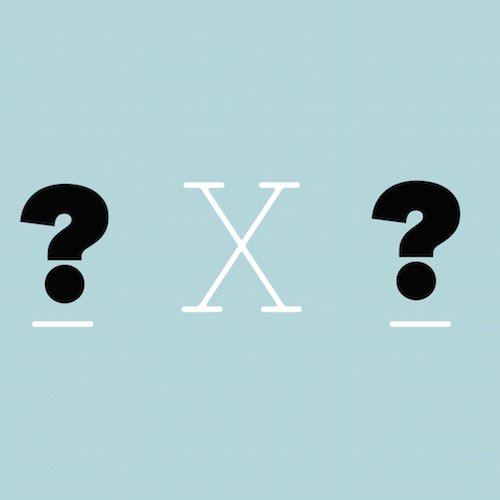


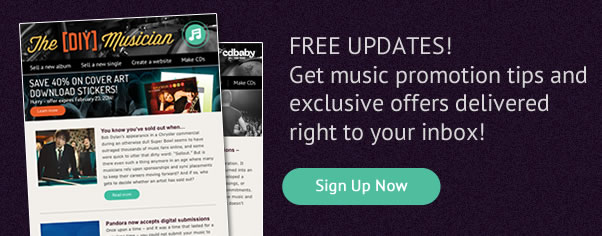
Leave a Reply
Want to join the discussion?Feel free to contribute!